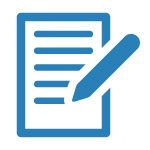Tax filing season is once again upon us. For those of us who trade the Snider Investment Method, filing our 2023 tax returns will include an extra step, due to the fact that the majority of our clients transferred accounts from Ally Invest to TradeStation during the course of 2023. As a result, clients who trade taxable accounts with us and who transferred their accounts will need to download tax documents from both Ally and TradeStation.
Let’s take a few moments to go over how to obtain the proper tax documents from both brokerage websites.
Ally Invest
You will be able to obtain two different tax documents from Ally Invest for 2023: the 1099-Consolidated and the Schedule D / Form 8949. After logging into the Ally Invest website, you should notice a link for “Tax Forms” at the top of the Snapshot page. Clicking on this link will take you to a menu where you can select the account that you wish to download documents for.
After selecting the account, you will be taken to the Activity screen in Ally. In the middle of the screen, you will see a tab for “Documents.” Clicking on the tab will take you to a menu where you should see your 1099-Consolidated displayed. You can click on the form to open it as a PDF in your computer and save it for your records.
On the Documents tab, you will also notice a heading indicating that Schedule D and Form 8949 can be downloaded from the Maxit Tax Manager. Click on this link to open Maxit. Once you have entered Maxit, you will see a toolbar across the top of the screen with a link on the right for “Tax Reports.” Selecting this link will take you to a page where you can download the Schedule D.
You can use the menu at the top right of the screen to select the appropriate account to download the Schedule D for. Make sure that you change the tax year from the current year (2024) to the previous year (2023). You can then click the blue Download button at the bottom to download the PDF version of the Schedule D.
The PDF version of the Schedule D is the default format. However, you also have the ability to download it in TXF format. This can allow the Schedule D to be uploaded directly into Turbotax and other compatible tax software.
TradeStation
Now that you have downloaded your tax forms from Ally, we will also need to download the 1099-Consolidated from your TradeStation account. To begin, go to TradeStation’s website and log into the Client Center. After logging in, you will want to click on the link for “Accounts” on the green-colored toolbar at the top of the page.
Upon entering the Accounts section of the Client Center, you can select the link for Equities Accounts on the left hand side of the screen. This link should take you immediately to a page where you can view trade confirmations, download your monthly statements, and download your 1099-Consolidated form. There will be a dropdown entitled “Selection” at the top of this screen. The default setting will likely be Confirmations; click on the menu and select 1099 from the top of the list provided to access the 1099-Consolidated.
We should note that TradeStation no longer provides a Schedule D / Form 8949 in the same way that Ally Invest does. Please note that this will not inhibit your ability to actually file your taxes. The 1099-Consolidated is the official form used to report your transactions and income on your tax return; the Schedule D can be included to provide more detail and used to reconcile situations where the reported figures don’t match the numbers on your 1099.
While TradeStation does not provide an actual Schedule D to you to download, you can still access much of the same information that would otherwise be provided to you on that form on the TradeStation website. You can do this by going to the list of links under Equities Accounts on the left and clicking on Tax Center.
The Tax Center will include a section where you can download your tax activity. You can select a format that you would like to download the information in (including CSV, Quicken, Gainskeeper and TradeLog), a date range that you would like to search in (a suggestion would be to search from the day your account transferred to TradeStation up until December 31st of 2023), and filters you would like to apply (i.e. stock trades only, option trades only, or only long or short positions).
Turbo Tax users can import their 1099 directly into Turbo Tax when preparing your taxes. They have a great instructional video here: https://www.youtube.com/watch?v=9oxVVWyrDiQ
Form 1099-R
For those of you who have tax-advantaged traditional or rollover IRAs, and who took distributions from those accounts in 2023, you will need a Form 1099-R from Ally Invest, TradeStation, or both.
Which brokerage that you need to download the form from will depend on if and when you took distributions from your account. If you did not take any distributions from the account in 2023, there is no 1099-R that you will need to download. If you took a distribution at the beginning of the year, when the account was at Ally Invest, but none since you transferred to TradeStation, you will only need to download the form from Ally Invest. Likewise, if you took a distribution late in the year after the transfer to TradeStation, but none at Ally, you will only need to download the form from TradeStation. If you took distributions from the account regularly throughout the year, including at both brokerages, you will need to download a 1099-R from both.
You can access your 1099-R at Ally by navigating to the Documents section in the instructions listed above. TradeStation does not have your 1099-R available online. Your form was mailed directly to the address on file at the end of January. If you misplaced this document, please let us know. We can request a digital copy from our contacts at TradeStation.
2023 was a somewhat hectic year for us, given the herculean task we had to move so many of our clients from Ally Invest to TradeStation in such a short time span. Fortunately, for most clients we were able to complete this task with a minimum of disruptions to our normal trading schedule.
The filing of our 2023 taxes represents the last step of this transition process. Thankfully, the wrinkle thrown into our 2023 filing will not persist with future years. We will only have to download one set of tax documents for 2024 and beyond.